Unable to Access Your Account or Subscription?Updated 3 years ago
Having trouble accessing your account or subscription?
That might be because you haven't created an account yet!
Unfortunately our system doesn't automatically create an account for you when you check out.
But creating an account is easy :)
After you create your account, you can easily and conveniently:
- Update your address
- Update your payment information
If you have a subscription, you can:
- Skip one or more upcoming orders
- Cancel your subscription
Here's how to create your account:
First, go to the biotikur Account page - https://www.biotikur.com/account/login

Then, click on "Create Account" underneath the "Sign In" button.
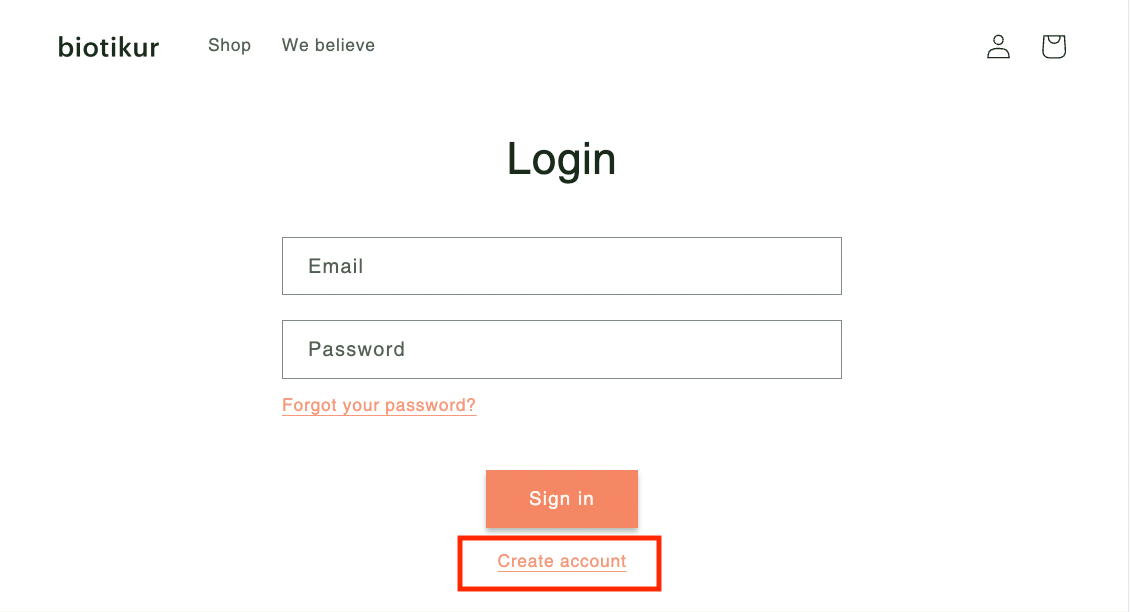
On the "Create Account" page, enter your first name, last name the email address you used to place your order (this is important) and choose a password.
Our system will then match your email address with your orders and/or your subscription.
Check your inbox to confirm your email address by clicking on the link, and you're in!
Click on the order you would like to view.
If you have a subscription and would like to manage it, click on "Manage Subscription" underneath "Account Details."
How to Skip one or more orders:
How to Update payment method:
How to Update address:
How to Cancel subscription: